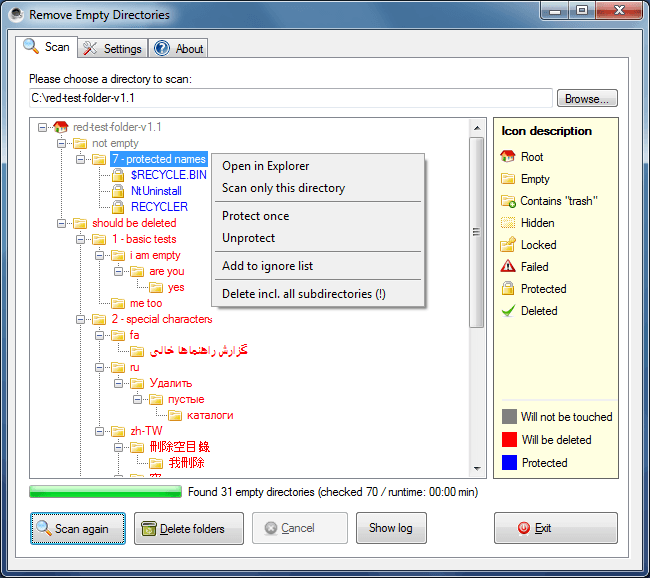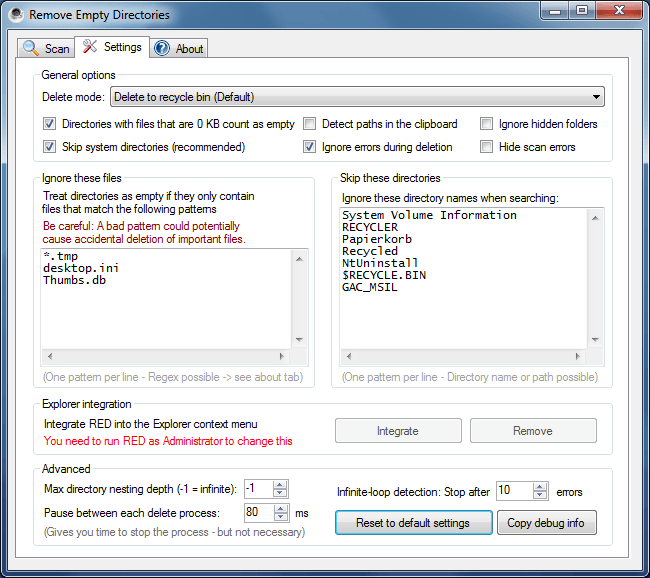Remove Empty Directories (aka RED)
A open source tool to batch delete empty folders.
What is it good for?
One might think that searching and deleting empty directories is a trivial thing, but once you have hundreds of them it get’s really exhausting. That’s the reason I made RED. It’s a small and simple tool that searches and deletes empty directories recursively below a given start folder. And before deleting anything it let’s you check all empty directories it found.
Features
- Shows empty directories before deleting them
- Supports multiple delete modes (including Delete to recycle bin)
- Allows white and black listing of directories by using filter lists
- Can detect directories with empty files as empty
Download latest beta version (2.3-beta.0)
Update – February 2021: Finally I had some time to work on RED again and there is a new release on the way.
Actually, it is already finished but it still needs some testing. So if you feel like it, you can already try it and optionally send me feedback.
Okay, cool! Show me the beta version.
Windows installer (Win32 + Win64) - Recommended
Needs Administrator rights during install but doesn't need them afterwards.
Portable version for Windows 64 Bit / X64 systems (ZIP file, no installer)
Suitable for portable devices such as USB drives.
Portable version for Windows 32 Bit / X86 systems (ZIP file, no installer)
Suitable for portable devices such as USB drives.
Download latest stable version (2.2)
Windows installer (Normal edition) - Recommended
Works without Administrator rights but therefore can't clean some system directories.
Windows installer (Admin edition)
This edition forces your system to start RED as Administrator everytime you start it if you didn't disable the UAC. (Provides the same functionality as normal edition)
Portable (ZIP file, no installer)
Full featured version for portable devices such as USB drives.
You can also have a look at the source code which is hosted at GitHub.
Found a bug? I created a new feedback page which holds more information on how to submit a bug or a idea.
Download older versions
You can still download old versions of RED, but it is not recommended.
Okay, I understand. Show me the older versions.
Version 2.1 - Windows installer
Version 2.1 - Sourcecode (C# Visual Studio Project)
Version 2.0 - Windows Installer
Version 1.4 - Windows Installer with Sources
Experimental version / proof of concept written in PHP by using the Winbinder framework.
Version 1.4 - PHP sourcecode
Experimental version / proof of concept written in PHP by using the Winbinder framework.
System requirements
- Windows XP, Vista or 7 and RED might also work with Windows 8 and Linux (by using Mono)
- Microsoft .NET Framework 3.5 or later (the installer should check that)
License
RED is free software; you can redistribute it and/or modify it under the terms of the GNU Lesser General Public License as published by the Free Software Foundation; either version 3 of the License, or (at your option) any later version.
Feel free to have a look into the sourcecode behind RED to fix it, fork it, extend it, learn from it, improve it, …
Feedback
Feedback is always appreciated. Please look at the RED feedback page where you will find the latest information on how to submit your feedback.
Support my work
You can support my work by making a small donation through Paypal or by using this link to download
and try the new Brave Browser*. Brave is open source and built by a team of privacy focused,
performance oriented pioneers of the web. It also includes a new way of supporting your favorite content creators or app developers ;)
I use it myself and recommend it.
(* This is an affiliate link and I get $5 if you use Brave for at least one Month)
Related software
If RED is not what you wanted, you could try these freeware tools that basically do the same job.
Disclaimer: I’m not responsible for the software listed below.
- FSlint (really good Linux application)
- Delete Empty Directories - Perl & Bash version
Miscellaneous
There is also a PAD file for all software archive sites (what is that?).
Last update of this page: February 2, 2021
Sponsors / Advertising